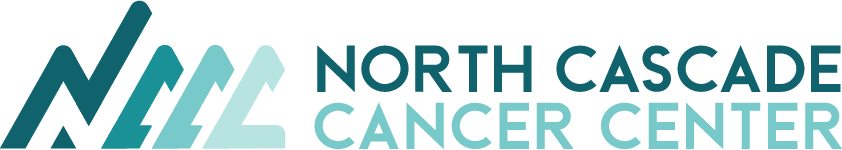Telemedicine
NCCC is able to offer video telehealth visits though Doximity.

Please let our front office staff know if you would like to schedule a video telemedicine visit.
Patient instructions for Doximity Video Visits
If you are using a smart phone
- You will receive a text from 882-86 short phone number inviting you to a video call.
- Tap on the blue link from the text message
- Tap on the blue ‘Allow Camera & Mic Access’ button to grant both camera and microphone access so you can be seen and heard.
- You will then be connected to your physician.
If you are using a computer
- You will receive an email (to the email your provide) inviting you to a video call.
- Tap on the blue link from the text message
- Tap on the blue ‘Allow Camera & Mic Access’ button to grant both camera and microphone access so you can be seen and heard.
- You will then be connected to your physician.